Useful websites
Through our computing and PSHE curriculum, the pupils at Holly Spring Primary School are taught about how to keep safe online. It is important not only for the school to state the importance of safety online but that the pupils are aware of this within their home context too. Below you will find helpful information guides on how we can support the pupils to be safe. In addition, click on the pictures and you will be redirected to useful websites.
9 smart strategies to stop worrying about your child’s screen time
Are you seeing any of these warning signs of unhealthy tech usage in your child?
-
Your kids moan they're bored or miserable when they can't get access to technology – their iPad, Xbox, or tablet
-
You get tantrums or excessive moaning when you set screen time limits
-
You suspect screen time is affecting sleep, school and face-to-face communication
-
You know you often use screen time as a ‘pacifier’ or ‘babysitter’
Psychologist Jon Lasser, who co-wrote Tech Generation: Raising Balanced Kids in a Hyper-Connected World, says a red flag should go up for you if you do.
Is tech stealing their childhoods?
I bet most of your own best childhood memories are stuff like building sandcastles on the beach, flying kites, fishing for tadpoles, and playing outside until it got dark?
And that nostalgically, and instinctively, you’d probably rather have your children doing the same kind of things? Making Lego, playing a board game, jerry-building dens in the garden or riding their bikes, rather than see them glued to an iPad (even if they are watching Planet Earth!)…
If your primary school-age children are under 7, they're probably using the internet now to watch videos online, play games or begin to search for content. They're doing this on your phone, tablet or home computer.
If they're age 7 and older, they'll likely be doing all the above and have begun independently accessing content, some of which will be meant for an older audience. They’ve maybe got an Xbox or PlayStation and have started checking out social media through apps like Tik Tok, Snapchat and Instagram.

Getting the balance right
As parents, we’re in unchartered territory as to how much screen time is healthy. It’s a tangle of confusion because it’s all so new. We can hardly turn to our own parents for advice!
Our children are the newest generation of digital natives. Technology’s going to be an integral part of their working lives ahead – that’s for sure – and they’ll need to be tech-fluent. There'll be no going back to pre-smartphone days.
As parents in the digital age, our job now is to equip them to embrace their exciting future and to help them get the best from what’s ‘out there’ in the online world. But it’s a tricky balance!
Is your big fear ahead something along the lines of: “How do I stop my child being consumed by it all (in other words, not mesmerised, cyber-obsessed, bullied online, or exposed to age-inappropriate content)?” And: “How on earth will I have any control over what they’re accessing when they get to be teenagers?”
Then you’re not alone. A survey of 500 parents of children between 12 and 17 showed that 53% reported overuse of technology as their ‘biggest worry’, followed by bullying (43%) and mental health issues (36%).

Do you check the news on your phone the moment you wake up? Then your email; Facebook; Instagram; Twitter feed? Yes? Let's face it – the virtual world is very addictive.
As adults, we're probably all conscious of our own over-dependence on our devices – our smart phones, tablets and laptops. We can see how, in a matter of years, they've transformed the ways we live ourselves – from our personal relationships to our working habits.
“It says a lot that Steve Jobs, Apple co-founder and chief executive, famously said, when asked if his kids loved the iPad: ‘They haven’t used it. We limit how much technology our kids use at home.’”
Be digital-aware and put good habits for your children in place now
So how do we encourage safe moderation for our children?
Finding the answer’s important because technology encourages children to move less and be more sedentary. Child health specialists have found “a strong link” between rising child obesity levels and screen time. There’s also concern that tech over-stimulation can affect children’s development by reducing attention spans, creativity and concentration ability.
Experts say it's important the use of devices isn’t allowed to replace sleep, exercising and time with family. Recent research has also shown that screens from tablets and smart phones emit harmful blue light that can cause headaches, eye strain and irritated eyes for children – and affect sleep quality.
One school in London is so concerned about the effect of time spent on screens for child creativity that it has banned all types of technological devices. Parents have to sign up to not allowing the pupils to use smartphones, computers and televisions, even on holidays. “It is about encouraging creativity so that the children are active creators rather than passive consumers,” the school says.
On the plus side, technology is hugely exciting and empowering. It provides lots of positive and creative opportunities for kids for learning, being entertained, and socialising.
But most parents agree it should be monitored and used age appropriately. You’ll find some practical advice below for how to get your head round when and how to set limits.
A word about children and mobiles
The average age for a child getting their first smartphone is now 10.3 years, but it varies according to families and their need to have phone contact. Mobiles give children easy access to the internet and to contact us, their friends and family but there are a few precautions to bear in mind to make sure your children are texting and messaging responsibly.
1. Don't allow them to have private accounts. Know their passwords and usernames so you can check their texts and messages on a regular basis. Remember, Facebook doesn't allow children under 13 to have an account.
2. Don't allow your children to have their phone or tablet in their bedroom and make sure they use their devices when other members of the family are around and only at certain times.
3. If your child does receive unpleasant messages, block the number from their device and teach them how to do this. Teach them they shouldn't reply but keep the message to show you or a trusted adult as soon as possible.
4. Encourage your child to think before they text or message. Tell them to think: 'Could my message be misunderstood? What do I really want to say? Would I say this if I was talking face to face with the person?'

Be SMART. The advice for children from the UK Safer Internet Centre
S is for Safe: Keep safe by being careful not to give out personal information when you're chatting or posting online. Personal information includes your email address, phone number and password.
M is for Meet: Meeting someone you have only been in touch with online can be dangerous. Only do so with your parents' or carers' permission and even then only when they can be present. Remember online friends are still strangers even if you have been talking to them for a long time.
A is for Accepting: Accepting emails, messages, or opening files, images or texts from people you don't know or trust can lead to problems — they may contain viruses or nasty messages!
R is for Reliable: Someone online might lie about who they are and information on the intemet may not be true. Always check information with other websites, books or someone who knows.
T is for Tell: Tell a parent, carer or a trusted adult if someone, or something, makes you feel uncomfortable or worried, or if you or someone you know is being bullied online.
Online safety guides
Below, you’ll find a series of online safety guides relating to the most common apps your children are likely to interact with. Sompting Abbotts Preparatory School would like to thank National Online Safety for these useful guides.
Click on each one to access the PDF guide version.
Seven Questions to Ask Your Child About `Online Safety
Other useful websites
CEOP Information for Parents
CEOP Command works with child protection partners across the UK and overseas. They protect children from harm online and offline.


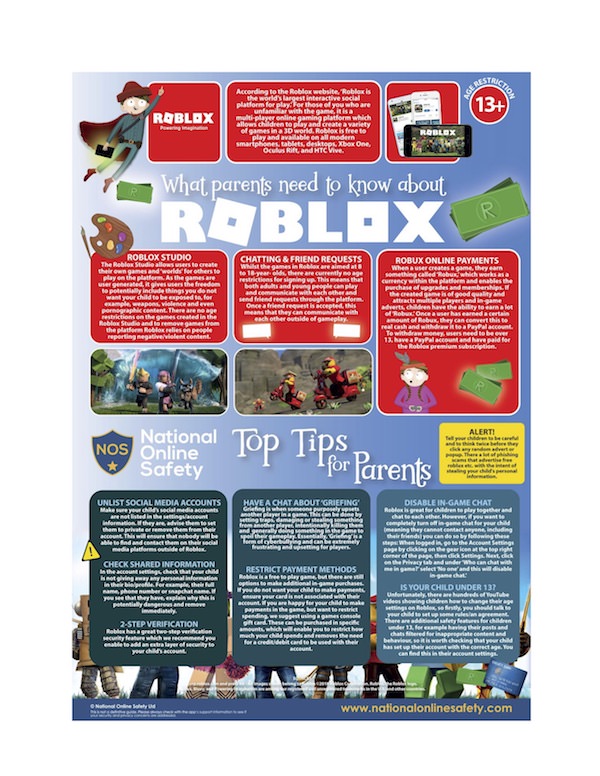


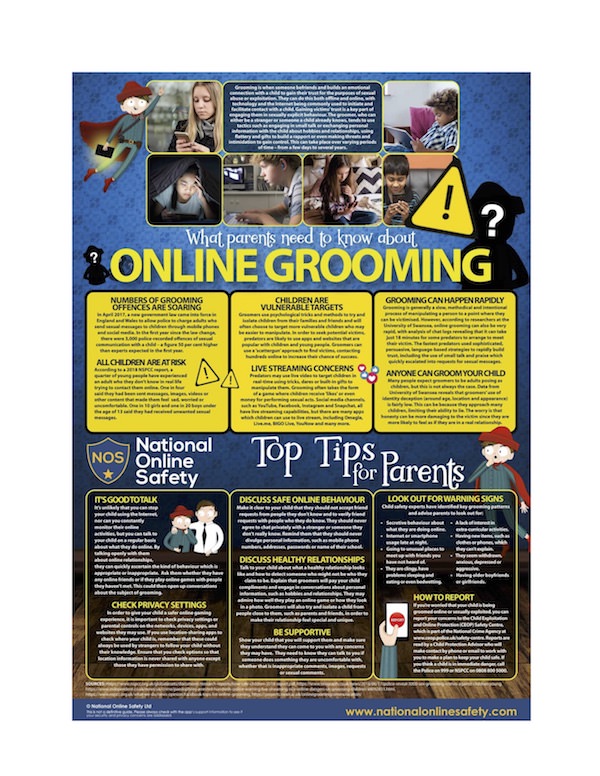
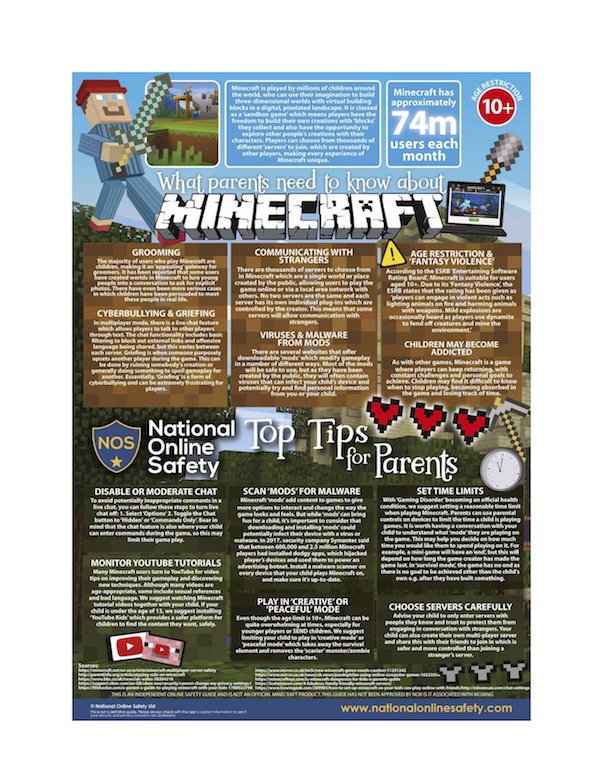




.png?width=320&height=240&scale=LIMIT_MAXSIZE)
.png?width=320&height=240&scale=LIMIT_MAXSIZE)
